Apple Trader
Trade FOREX using MetaTrader 4 on your Apple. The world’s most popular trading platform is now in your pocket!
Features include
- Install and run EAs (expert advisors)
- Full range of custom-built indicators
- Take advantage of many of the 3rd party applications
- Full set of trade orders
- Benefit from all of the features of Meta Trader4
- Advanced charting and analysis functionality
Some of the benefits
- No trading restrictions with scalping allowed
- Trade CFDs on Currencies, Stocks & Metals
- Easy to use Meta Trader Interface
- Market-leading Raw spreads
- Super-fast trade execution speeds
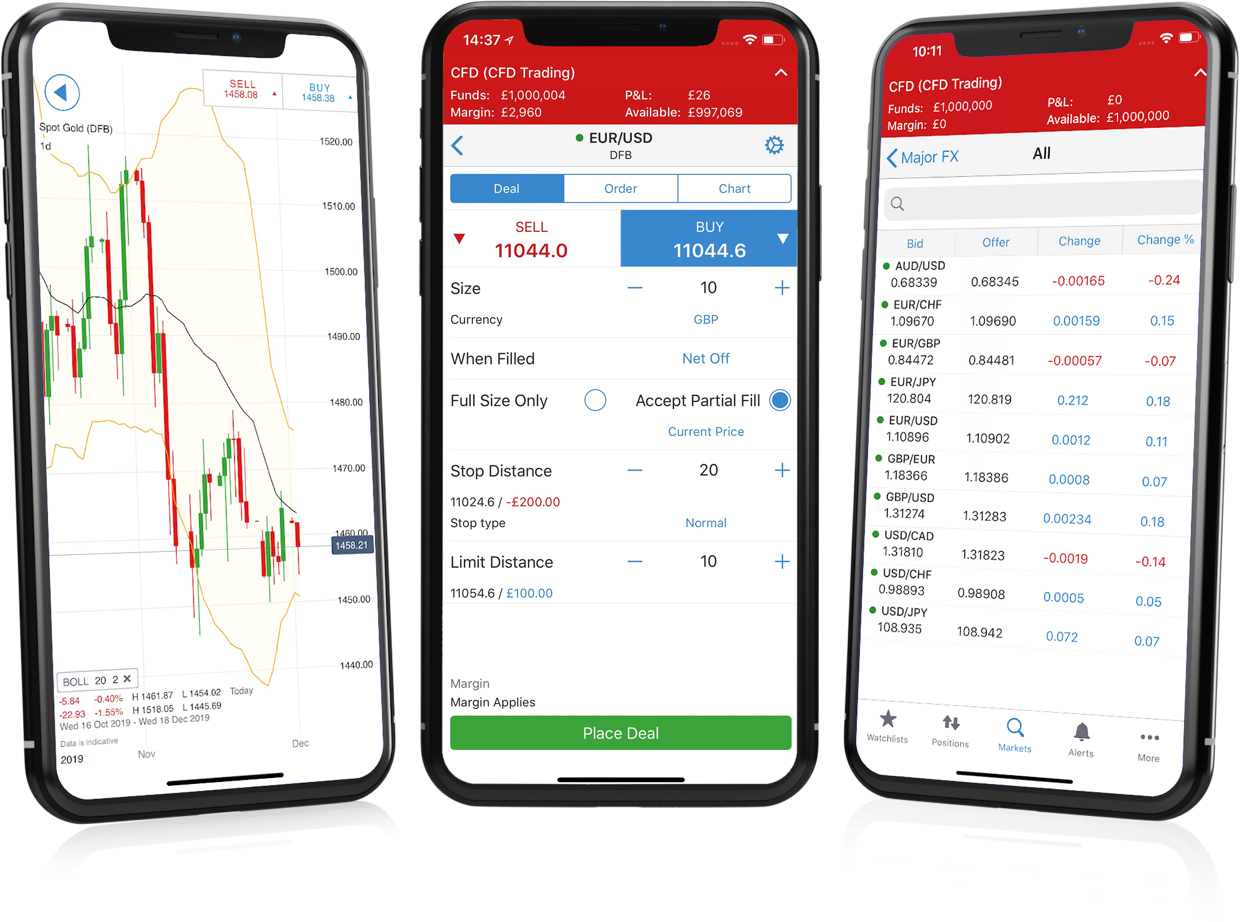
Platform Installation
- Download the “.dmg” file and open it.
- Once opened drag the Kitco Markets MetaTrader for Apple Mac file into the applications folder.
- Once dragged into the applications folder the installation should start automatically and install Kitco Markets MetaTrader for Apple Mac on your computer.
- Login using your live or demo account login details.
Installing your EA's expert advisors
- Download and save your Expert Advisor (EA) to your Apple Mac. Please ensure to remember the download location.
- Select “Finder”
- Select Applications
- Right-click on “Show Package Contents”
- Select “drive_c” then “Program Files” then “Kitco Markets Trader” then select “experts”
- Copy your “ex4” and “mq4” files into the experts directory
- Open your IC Markets MetaTrader for Apple Mac 8. Installation and you will be able to see your Expert Advisor in the Navigator menu.
Installing your indicators
- Download and save your Indicators to your Apple Mac.
- Please ensure to remember the download location, select Finder
- Select Applications
- Right-click on “Show Package Contents”
- Select “drive_c” then “Program Files” then “Kitco Markets Trader” then select “experts”
- Copy your “ex4” and “mq4” files into the experts directory
- Open your Kitco Markets MetaTrader for Apple Mac 8. Installation and you will be able to see your Indicator in the Navigator menu
